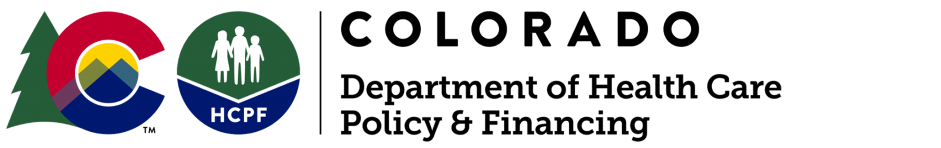Get Help With PEAK
Apply for coverage, make changes to your account, and check the status of an application on the PEAK website. See our PEAK Guides for detailed help with common tasks.
You can also download the Health First Colorado mobile app to keep your information up to date and find a doctor or dentist right from your phone.
If you need help with a technical issue on PEAK, such as password resets, error messages, or problems with navigation you can call, chat or email the PEAK Technical Support Center:
- Chat: Available 24/7 by clicking Online Assistance at the top of the PEAK site.
- Email: CBMS.Help@state.co.us
- Call: 1-800-250-7741 Monday-Friday, 7:30 a.m. to 5:15 p.m.
Need help? Did you know you can:
- Find information on your Health First Colorado benefits.
- Get quick answers to Frequently Asked Questions.
- Access the Health First Colorado Member Handbook.
- Learn how to request a Health First Colorado card.
- Find a nearby doctor, dentist, pharmacy, or other medical provider on our Find a Doctor page.
- Get free around-the-clock access to medical information and advice by calling Health First Colorado’s Nurse Advice Line at 1-800-283-3221.
If you still need help:
![]()
Get Help In Person
To get in-person help please visit your county of residence’s Department of Human Services or a local application assistance site.
They can help you with applying for Health First Colorado or questions about your benefits and co-pays.
![]()
Get Help By Phone
To get help by telephone please call your county of residence’s Department of Human Services or a local application assistance site.
Current Health First Colorado members have the option to call the Member Contact Center.
Toll Free: 1-800-221-3943 | State Relay: 711 | Fax: 303-866-4411
When you call you will need the member’s ID number, date of birth, and the last 4 digits of the member’s Social Security Number (SSN).
The Member Contact Center’s operational hours are Monday through Friday from 8 a.m. to 4:30 p.m. except for state holidays and the third Thursday of each month from 2 to 4:30 p.m. Phone applications are available Monday through Friday from 8 a.m. to 4 p.m.
![]()
Get Help Online
Chat with an agent by logging in to PEAK and selecting “Live chat about health benefits” under Online Assistance in the top menu. Live chat is available Monday through Friday from 8 a.m. to 4:30 p.m.
You can also ask a question anytime by logging in to PEAK. Select Communications in the left sidebar menu, then click the Ask a Question tab. You will see a response to your question on the Ask a Question page within seven days.
Member Contacts
Provider Contacts
General Contacts