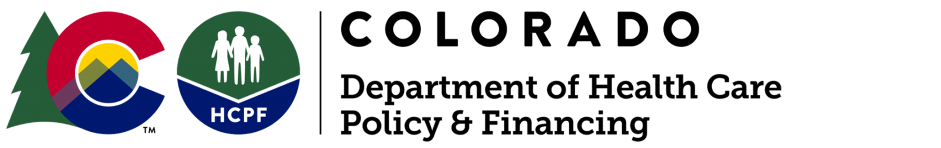How do I request a Health First Colorado card?
Not a Member Yet?
If you’re not currently a Health First Colorado member, see our Apply Now page.
For Current Members Who Need a Replacement Card
Option 1: Print a card from your home computer by logging in to your account at Colorado.gov/PEAK. For detailed help see: How can I print a Health First Colorado card through PEAK?
Option 2: View your Health First Colorado (Colorado’s Medicaid program) card from the Health First Colorado mobile app. The mobile app is for current Health First Colorado and Child Health Plan Plus (CHP+) members. You must have a Colorado.gov/PEAK account or create one to sign in. The Health First Colorado mobile app can be downloaded at the Apple iTunes Store or Android/Google Play App Store for free. The Health First Colorado mobile app is not for people who want to apply for benefits. With the mobile app and a PEAK Account you can:
- Update your income and upload your paystub
- Update your contact and household information
- Set up payments for Child Health Plan Plus (CHP+) enrollment fees or the Health First Colorado Buy-in program premiums
- Find a Health First Colorado or CHP+ doctor
- View an electronic version of your Health First Colorado card
- View your Health First Colorado or CHP+ benefits
Option 3: You can also call or go in person to your local County Department of Human Services to request a card be mailed. The card will take up to two weeks to arrive.
Option 4: Finally, you can call the Member Contact Center to request a card be mailed. When calling, choose option 5 to speak to a representative about ordering a replacement Health First Colorado card. Once you’ve completed the process the card will be mailed to the address on file and should arrive within two weeks.