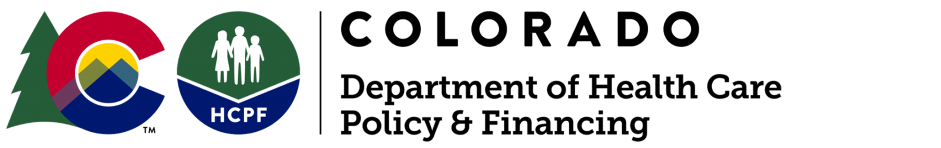I have Health First Colorado but my income has recently changed. How can I update my income?
If you are a current Health First Colorado (Colorado’s Medicaid program) or Child Health Plan Plus (CHP+) member and you need to tell us about a change in your income, log on to your PEAK account at Colorado.gov/PEAK to report the change. This is the fastest and easiest way to tell us about the change in your income. You can get in-person help updating your income using your PEAK account from a Certified Application Assistance Sites in your community. If you do not have a PEAK account, you can create a PEAK Account at any time, even if you did not apply online.
You can also report income changes using the Health First Colorado mobile app or by contacting your local County Human Services Office or a Medical Assistance Site in your community.
After you tell us what your new income is, we will need to see if you and your family still qualify for Health First Colorado or CHP+. If you do still qualify then you do not have to do anything. If you no longer qualify for Health First Colorado or CHP+ we’ll check to see if you and your family still qualify for a tax credit to help purchase private health insurance through Connect for Health Colorado.